How can I change page index font color with PDF to Flash Converter?
Q: Hi, I change the background and bar color of my flash flip book. And now I can’t see the page number on the box because the font color is quite similar with the background color. What should I do?
A:PDF to Flash Converter on one hand can convert PDF to flash book easily; on the other hand, users allow change the background file and background sound or other bar color even font style. Do you have this matter? That is when you change the background and bar color you find the page index font color is quite similar wit the background file. You just can see the page number. That’s quite inconvenient for users to know which page they are in. Now, just follow our steps to change the font color of PDF to flash converter.
Step1: Run PDF to Flash Converter and then import the PDF file to PDF to flash converter;
Step2: Come to “Design Setting” and move to the “Page Index Font Color” under the “Font” column;
Step3: Select a color from the color selection box of the page index font color and then click “Apply Change” to save and view the new color effect;
Step4: If you don’t like the color you change just follow the steps and change the color again.
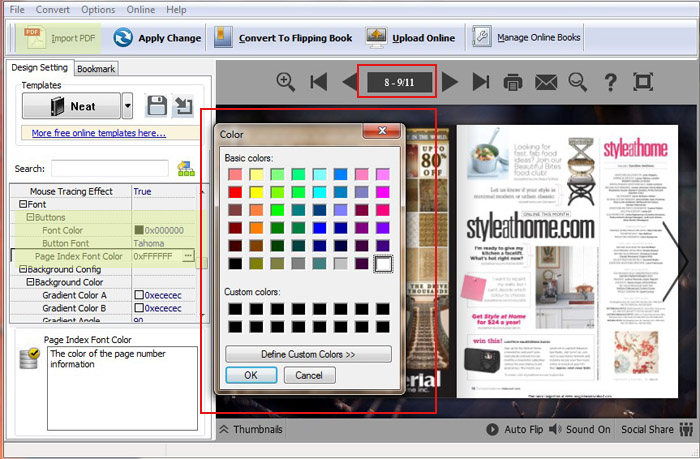
More information about PDF to Flash Converter.
PDF To Flash Converter Pro Mac
