Can I customize content of about button with Flash Converter for Shopping?
Q:Hey, I click the “about” button, I found it is empty. Here is no any content there. So, I am thinking can I customize the content of about button that related to my flash flip catalogue?
A: The about button is to show you some information related about Flash Converter for Shopping or the operation guidance. Anyway, there is no doubt that you can customize the content of about button. It allows you to enter content in, load it from your computer and save it as text file. If you don’t know how to set the contents just refer to the demo we offer. Now, just follow our steps to enter the content and make a stylish about button content of your flash flipping book
Step1: open Flash Converter for Shopping and click “Design Setting” function;
Step2: make the about button show first with selecting “show” from “About Button Visible”;
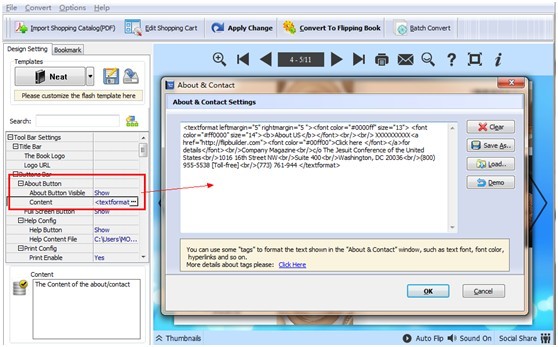
Step3: then click “content” button to begin entering the content you need;
Step4: click “Apply Change” to save and click the about button to view the content.
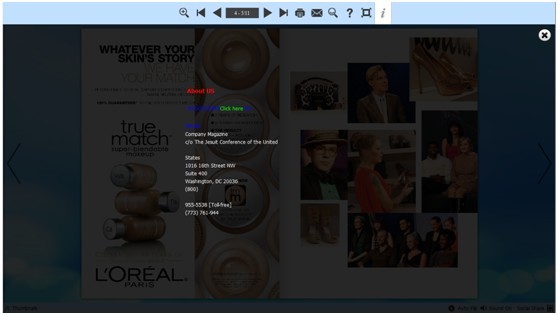
Try more PDF to Flash Converter please click here
PDF to Flash Converter Pro Mac
