Can I save edited file for future use with PDF to Flash Converter Professional?
Q:Hello, I imported a PDF file to PDF to Flash Converter Professional. Then I edit the file and now I want to find out a way to save it for next use. Just tell how to do.
A: With PDF to Flash Converter Professional, users allow to edit the PDF file with PDF to Flash Converter Professional. In order to make users to take full advantage of edited file, we do make a setting to make users are able to save the edited file before publish it to flash book. For one thing, it is a good way to save your edited file for next use; for the other thing, it provides a better way to save your precious time to edit the file again. Anyway, PDF to Flash Converter Professional allow users to save the files as project. Now, let’s begin to save the edited file of flip book maker for professional.
Step1: Open Flip Book Maker for Professional and import your PDF file first;
Step2: begin to edit your PDF file with the powerful edit page function of flip book maker for professional;
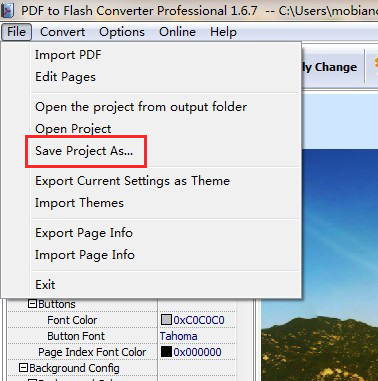
Step3: After editing and then click the button “file” and select “save project as” under the drop-down list;
Step4: And then store the flipping book project in your computer successfully.
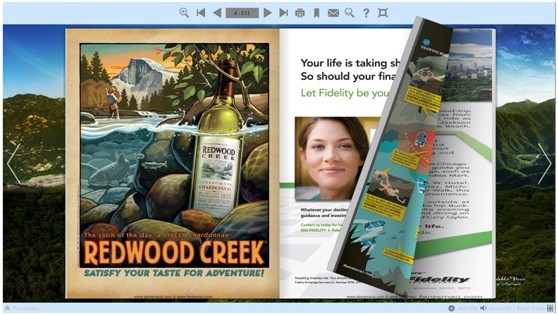
Try PDF to Flash Converter Professional please click here
PDF to Flash Converter Pro Mac
