Does Office to Flash Converter Professional allow make flash effect?
Q:Hi, I have an idea how to add an image as button of office to flash converter professional. But I still would like to know that office to flash converter professional allow make flash effect or not?
A: About office to flash converter professional software, users can add more multimedia elements in flash flipping book to enrich the content of PDF to flash book. With flash effect, the flash flipping book can be more vivid and wonderful. However, users can make the flash effect to flash flipping book just with .swf file. With office to flash converter professional, on one hand, the Microsoft office files can be converted into flash flipping book easily, on the other hand, the flash effect makes flash flipping book be more attractive and amazing.
Step1: Open Office to Flash Converter Professional and click “Edit Page” button;
Step2: Come to “Edit Page” window and then click “flash” button;
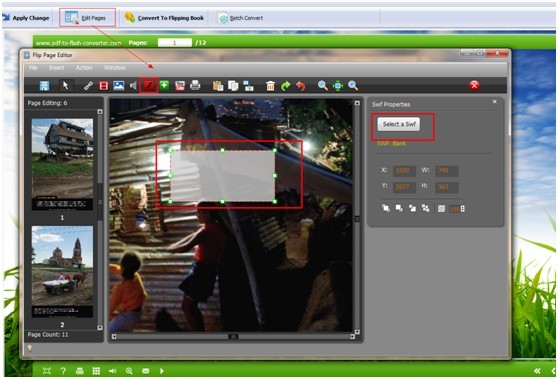
Step3: drag a box on the page and then select a .swf file from your computer;
Step4: adjust the size of flash effect with dragging the box size or enter the number on the right directly.
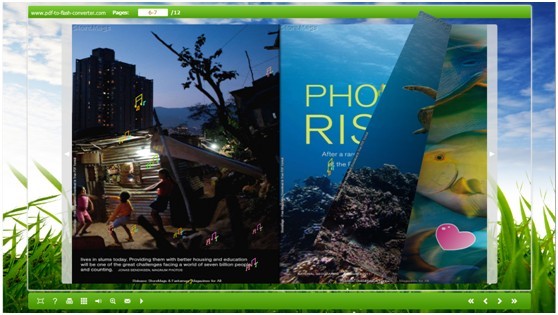
Try PDF to Flash Converter Mac please click here
PDF to Flash Converter Pro Mac
