Does Office to Flash Converter Professional support to insert audio to flip page?
Q: Hello, I know the Edit Page function of Office to Flash Converter Professional. And I would like to know does it support to insert audio to flip page with Edit page function?
A:With the Edit Page function of Office to Flash Converter Professional, users enable to add much more multimedia content on the flip page easily such as movie, sound/audio, flash effect, button, images and video from you tube. On one hand, it can make your flash flipping book be more wonderful; on the other hand, it is an easy way to attract others and make others be impressive of your flash flipping book. However, an audio can be added on the page as a sound. Users can add the sound button and select the audio as a sound on the flip page smoothly. Anyway, users can add some action to the flip page.
Step1: Come to the main window of office to flash converter and then click the “edit page” function;
Step2: And then click “sound” icon on the top toolbar and then drag a box on the flip page to start;
Step3: Select the audio from your computer and then select some actions for the sound such as when to play sound and when stop the sound even the player skin color;
Step4: And then you can adjust the size of sound box as well.
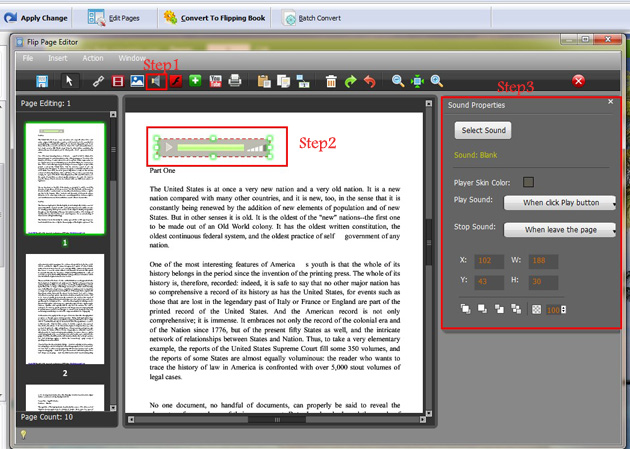
More information about PDF to Flash Converter.
PDF To Flash Converter Pro Mac
