How can I name the html title of PDF to Flash Converter Mac?
Q:Hey, I select the html output options and now I want to name the html title. Anyway, I just have no idea how to name and where to name it. However, just tell the solution to make it work.
A:PDF to Flash Converter Mac works well with Mac Operation System. As we know that there are three output options in PDF to Flash Converter Mac. And now we know that we can view the PDF to flash book with opening the html directly. Then do you want to name a title for html? Do you know where to name it? Today we will concentrate on name a title for html format. However, it is quite easy to succeed just with several steps.
Step1: Run PDF to Flash Converter Mac and then add import PDF file to the program first;
Step2: Then click “Apply Change” to refresh the PDF to flash book and then click “Convert to Flipping Book” then come to output options window;
Step3: Select “html” and move to the bottom enter the name on the title box directly then start to convert PDF to flash book directly.
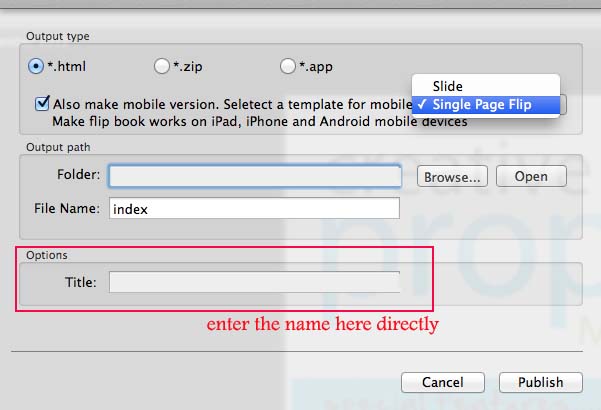
More information about PDF to Flash Converter.
PDF To Flash Converter Pro Mac
