How to export a theme with PDF to Flash Converter Pro?
Q:Hi, according to your description, I found I can create a theme and export it by myself. But I have no idea how to make it works. However, I really want to create a special theme to share with my friends.
A: As we mention again and again, we do know a theme plays a very important role in a flipping book. Perhaps you may wonder why you need to make a theme and export it. First of all, when you create a really wonderful or special theme, if you want to share with your friends you should export it first and then send it to them. Then is in order to second use the theme you should export it to store in somewhere first. Or you need to make the same theme again. Now, just follow our steps to export your setting as a theme.
Step1: set up the background, toolbar color and book position well;
Step2: click “file” button on the top of interface and then click “export Current setting as theme”;
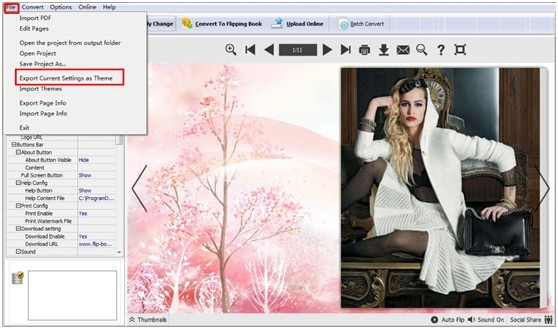
Step3: select a place to output the theme and name the theme or ever add description for it.
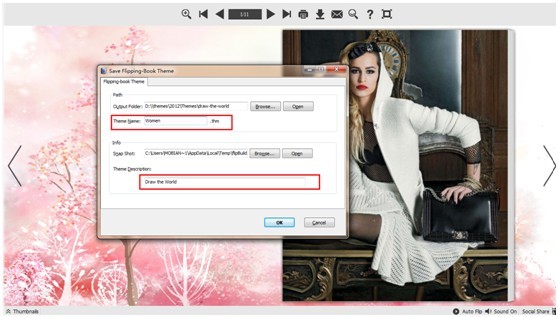
Warm Tips: please do not forget to click “Apply Change” button to save the change.
Try more PDF to Flash Converter please click here
PDF to Flash Converter Pro Mac
