How to find out the information on flipping book with PDF to Flash Converter?
Q:Hello, I have tried to convert my word file to flash flipping book. And now, I wonder how to find out the information I need quickly with office to flash converter.
A: PDF to Flash Converter is great converter tools to convert PDF files to flash flipping book which is with 3D page flip and page turning effect. With PDF to Flash Converter, for one thing it provides a convenient way for flipping book users or viewers to convert the PDF to flash flipping book; for the other thing the powerful search function also enables help users find out the information they need quickly. However, it is just with several steps to figure it out. Now let’s start with opening the PDF to flash converter software first.
Step1: Importing the PDF file to PDF to flash converter;
Step2: click the icon of search and then the search window will show;
Step3: And then enter the words or sentences you need and then click “Enter” to begin;
Step4: Then the result will be shown as a list and the keywords you enter the window will be marked with highlight colors too;
Step5: Then find out the information easily with PDF to Flash Converter.
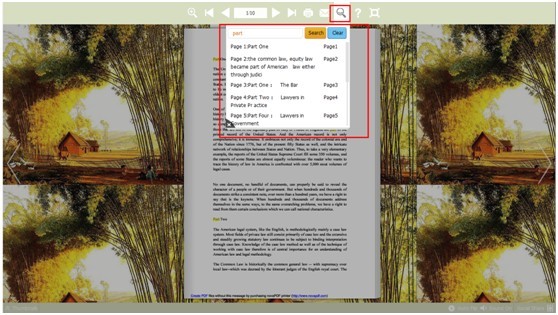
Try PDF to Flash Converter Professional please click here
PDF to Flash Converter Pro Mac
