Share the flash book on social media sites with PDF to Flash Converter Software?
As we know that we can convert PDF to flash book with PDF to Flash Converter and enrich the flash book with sound, background file, color of toolbar and buttons and powerful social share function. Sharing the flash book on social media sites, the flash book can be viewed by others easily and get the information quickly. Now let's go to share the flash book on social media sites with social share function of PDF to Flash Converter Software.
Step1: Launched PDF to Flash Converter Software and then add PDF to continue;
Step2: first of all, we should select "show" from the "Social Share" Button and then enrich the flash book with various button functions or convert to flipping book directly;
Step3: And then upload the flash book online by ftp or other uploading tools then open flash book and click "social share" button on the bottom toolbar;
Step4: Then select the media sites you want to share and then it will jump to the log in page of the media sites and share the link directly.
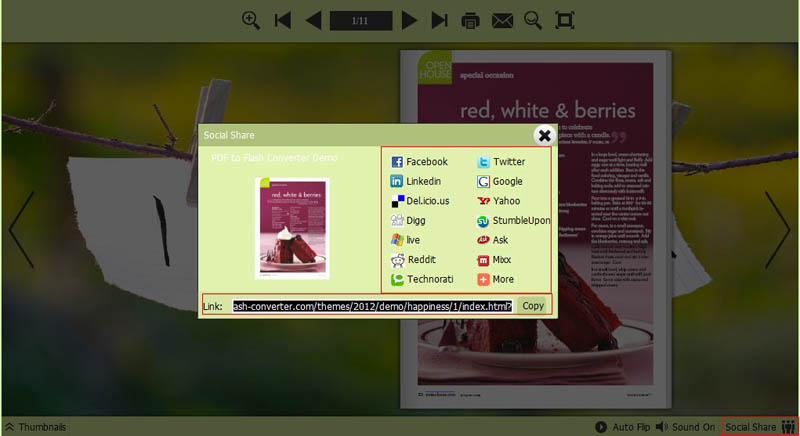
More information about PDF to Flash Converter.
PDF To Flash Converter Pro Mac
